




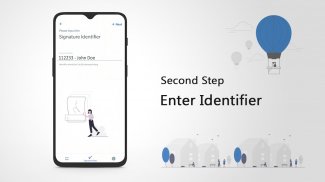

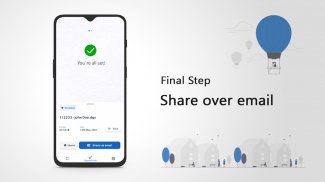
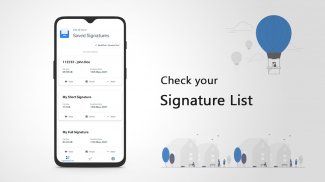
DigiON Signature

คำอธิบายของDigiON Signature
DigiON Signature app lets you create unique password protected (PIN) and encrypted signature file right from your mobile device. All you need to do is to draw your signature on the app and save it with your unique password and the app creates a super secure 'dgs' file for you that you can use in any upstream system that supports the use of .dgs file.
NOTE: This app does not generate an image file of your signature in order to comply with the security parameters of the app use case
FEATURES:
* Allows you to sign on the mobile device and store it as password protected encrypted '.dgs' file
* Allows you save and store multiple signature files on your device with unique names
* Features to change the pen color and width
* Encryption with PIN provides you with super security for your signature file and it can be decrypted with that PIN only
* Allows you to email the dgs file right from your device
* Autocrop feature allows you to crop your signature automatically to the correct dimensions and leaves no alpha space outside.
* Saved signatures have transparent background by default that allows you to use the signature anywhere on your document with any background color
* GO GREEN - saves a lot of paper and helps the environment.
STEPS:
1. Open the app and draw your signature on the signature pad screen. You can change the color and width of the pen from the settings menu.
2. Provide a unique name to your signature and provide a 4 digit pin for encryption and security.
3. Email the generated secure signature file '.dgs' to your email id for use in supported upstream systems/documents.
DigiON แอปลายเซ็นช่วยให้คุณสามารถสร้างรหัสผ่านที่ไม่ซ้ำกันที่มีการป้องกัน (PIN) และแฟ้มลายเซ็นเข้ารหัสขวาจากโทรศัพท์มือถือของคุณ ทั้งหมดที่คุณต้องทำคือการวาดลายเซ็นของคุณในการตรวจสอบและบันทึกไว้ด้วยรหัสผ่านที่ไม่ซ้ำกันของคุณและ app ที่จะสร้างไฟล์ที่เชื่อถือได้ของซุปเปอร์ 'DGS' สำหรับคุณที่คุณสามารถใช้ในระบบต้นน้ำใด ๆ ที่สนับสนุนการใช้งานของไฟล์ .dgs
หมายเหตุ: app นี้ไม่ได้สร้างไฟล์ภาพของลายเซ็นของคุณเพื่อให้สอดคล้องกับพารามิเตอร์การรักษาความปลอดภัยของกรณีการใช้งานแอป
คุณสมบัติ:
* ช่วยให้คุณลงชื่อเข้าใช้ในโทรศัพท์มือถือและจัดเก็บเป็นไฟล์ป้องกันด้วยรหัสผ่านที่เข้ารหัส' .dgs'
* ช่วยให้คุณบันทึกและจัดเก็บไฟล์ชื่อดังหลายคนบนอุปกรณ์ของคุณที่มีชื่อไม่ซ้ำกัน
* คุณสมบัติในการเปลี่ยนสีปากกาและความกว้าง
* การเข้ารหัสด้วย PIN ให้คุณกับการรักษาความปลอดภัยสุดสำหรับแฟ้มลายเซ็นของคุณและมันสามารถถอดรหัสด้วย PIN ว่ามีเพียง
* ช่วยให้คุณส่งอีเมลไฟล์ DGS ขวาจากอุปกรณ์ของคุณ
* คุณสมบัติครอบตัดโดยอัตโนมัติช่วยให้คุณสามารถตัดลายเซ็นของคุณโดยอัตโนมัติไปยังมิติที่ถูกต้องและใบพื้นที่ไม่มีอัลฟานอก
* ลายเซ็นบันทึกไว้มีพื้นหลังโปร่งใสโดยค่าเริ่มต้นที่ช่วยให้คุณใช้ลายเซ็นที่ใดก็ได้ในเอกสารของคุณด้วยสีพื้นหลังใด ๆ
* Go Green - ประหยัดกระดาษจำนวนมากและช่วยให้สภาพแวดล้อม
ขั้นตอน:
1. เปิด app และวาดลายเซ็นของคุณบนหน้าจอเบาะลายเซ็น คุณสามารถเปลี่ยนสีและความกว้างของปากกาจากเมนูการตั้งค่า
2. จัดให้มีชื่อที่ไม่ซ้ำกับลายเซ็นของคุณและให้ขา 4 หลักสำหรับการเข้ารหัสและการรักษาความปลอดภัย
3. อีเมล์ที่สร้างแฟ้มลายเซ็นที่เชื่อถือได้' .dgs' ไปยังอีเมล์ของคุณสำหรับการใช้งานในการสนับสนุนต้นน้ำ / ระบบเอกสาร


























